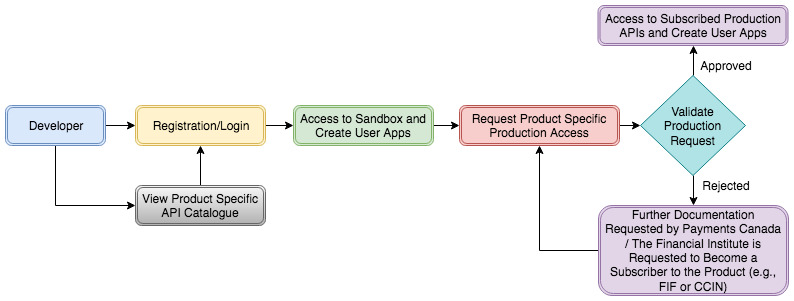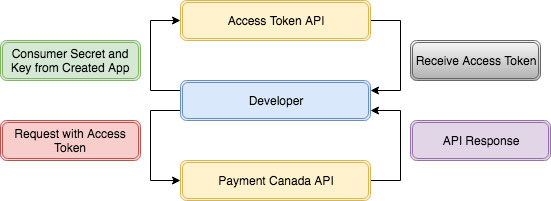Terms and Conditions
A. TERMS
These terms and conditions (“Terms”) govern your use of the Payments Canada developer portal (the “Portal”), including any APIs, tools, content; and IP Rights available therein.
Please read these Terms carefully, as they constitute a legal agreement between you (“you”, “your”) and the Canadian Payments Association (d.b.a. Payments Canada) (“Payments Canada,” “we,", "our” or “us”).
For any capitalized terms not otherwise defined, please see the “Definitions” section of these Terms.
By checking the “Accept” on-screen box below, you confirm that (1) you are of majority age in the place you reside, (2) you have read these Terms, and (3) you agree to be bound by these Terms. These Terms take effect when you check the “Accept” on-screen box below.
By checking the “Accept” on-screen box below, you also consent to our use of the information you provide us as set out in these Terms, including your personal information. Information about how we protect your privacy is outlined in the “Privacy Statement” under Legal Notice. Your personal information will only be used as stated in the “Privacy Statement” and as otherwise set out herein.
If you are using the Portal on behalf of another person, including a corporate entity, you confirm (1) that you have the authority to legally bind that person to these Terms, and (2) your agreement that both you and the other person will be bound by these Terms and any references to “you” or “your” will be references to you and any such other person.
If you do not accept these Terms, you are not permitted to use the Portal. Please end your session.
You can find a copy of these Terms at Terms and Conditions.
B. PROFILE
In order to access the Portal, you must register a Profile. This will involve you providing us with certain information, and for you to select Log-in Information, including username and password.
Once you have registered, you will receive a verification email at the email address you provided to us, which will contain a verification link. You must click on the verification link to complete the registration.
C. THE PORTAL
After you have set up your Profile, we will allow you to access the Portal at our discretion.
Through the Portal, you will be able to access certain APIs, and applicable documentation, for the purpose of developing and testing Apps.
In order to access our APIs, unique user keys (each a “Key”) will be issued to you. The Keys identify your Apps and permit calls to be made to our APIs. You are responsible for any actions and activities, including all API calls, associated with your Profile and your Keys.
All data accessed through the Portal, including through APIs, is dummy data unless otherwise expressly indicated.
At our discretion, and at any time, we may add, remove or update our APIs, and we may limit the number of API calls we permit your Apps to make. We may also revoke any Key at any time, for any reason, including a violation of these Terms.
These Terms relate exclusively to the development and testing of Apps within the Test Environment. You will only be granted access to our production environment if (1) certain standards and specifications, as determined by us, are satisfied, and (2) you and we have entered into a separate agreement for the use of your App(s) in our production environment.
D. COMMUNICATIONS
We will contact you using the contact information associated with your Profile. You can contact us by completing the form on the Contact Us page.
E. REPRESENTATIONS
You represent and warrant as follows:
- Any information you provide to us in connection with the Portal is true and correct.
- You own, or have licensed, all necessary rights to develop, distribute and use your Apps, or any other content or IP Rights you use in relation to the Portal.
- Your Apps will not infringe the IP Rights of any third party.
- Your use of the Portal will comply with these Terms and all Applicable Law.
F. FEES
There are currently no fees for using the Portal. However, you acknowledge and agree that we may decide to introduce fees in the future, at which point we will notify you in accordance with these Terms.
To the extent we notify you of fees that will be payable under these Terms, your continued use of the Portal after the receipt of such notification will be deemed to be your acceptance of the fees that are payable and the terms and conditions pursuant to which they will be paid.
G. LICENSE
We grant you a non-transferable, non-exclusive, non-sub-licensable license to access and use the Portal, subject to these Terms.
Except as permitted by these Terms, you shall not distribute, sublease, transfer, copy, reproduce, download, display, modify or timeshare the Portal, or any portion thereof, and you shall not use it as a component of products or services prepared for commercial sale, sublicense, lease, access or distribution. We reserve all rights in the Portal not expressly granted to you under these Terms. You agree to protect the Portal from unauthorize access, copying or use.
We retain the right to terminate the license granted under these Terms at any time, without notice to you. Any license granted by these Terms will automatically terminate if you violate these Terms.
H. NO WARRANTY
You accept the Portal is provided “as is” and “as available” and you assume the entire risk of using the Portal. You agree that we do not grant to you any warranties, express or implied, including but not limited to the implied warranties of merchantability and fitness for a particular purpose, on the Portal and any documentation for the Portal. Given we are not in the business of supplying software to third parties and we are providing the Portal on the condition that you assume the entire risk for its use, you agree that it is reasonable for us to limit our exposure to damages. We will not be liable to you, or any other person, for any direct, special, indirect, punitive or consequential damages, including but not limited to lost profits and other commercial or economic loss, and for claims by third parties against you and this limitation applies even if we have been notified of the possibility of any damages and irrespective of the cause of action, including without limitation breach of contract and negligence.
You will (1) defend us against any claims by a third party arising out of your use of the Portal, and (2) indemnify us against all costs, damages, and other liabilities, including but not limited to legal fees, that result from the defense of any claim.
I. NO MAINTENANCE OR SUPPORT
We have no obligation to provide maintenance or support for, or to users of, the Portal, including without limitation training or other assistance.
J. APP OWNERSHIP AND DEVELOPMENT RIGHTS
You will own the IP Rights in your Apps. You grant us a perpetual, worldwide, non-exclusive, no-charge, royalty-free, irrevocable license to reproduce, use, sublicense, and distribute your Apps, both internally and externally, and to create new applications and IP rights, which are based on, or derivative of, your Apps.
You acknowledge and agree that we may independently create apps and other products or services that may be similar to or competitive with your Apps. Nothing in these Terms will restrict or prevent us from creating and fully exploiting such apps and other items, without any obligation to you.
If you are a Payments Canada employee, these Terms do not alter any agreement or terms you have with Payments Canada, now or in the future, concerning your employment or ownership of intellectual property.
K. PAYMENTS CANADA IP RIGHTS
All right, title and interest in and to the Portal (including any documentation for the Portal) and any modifications, derivative works or upgrades shall remain exclusively with us.
If you provide us comments or branding ideas regarding the Portal (“Comments”), it is agreed that any such Comments shall be exclusively owned by us, free of charge. We may develop technology, modifications, corrections, or improvements (“Enhancements”) based on such Comments, and such Enhancements, and any IP Rights therein shall be owned exclusively by us. You agree to enter into such further documents as may reasonably be required to confirm such ownership.
You may not use any Trademark unless otherwise approved by us in writing.
You shall not take any steps, or provide any assistance, directly or indirectly, to any third party, to dispute or contest the validity of any Payments Canada IP Rights.
L. PROHIBITIONS
When accessing the Portal you will not:
- Gain unauthorized access to or use, or otherwise damage or disrupt our services or systems.
- Engage in fraudulent, disruptive or illegal conduct of any kind.
- Transmit any viruses, worms, defects, Trojan horses, or any programming of a destructive nature.
- Store the Portal, or any part thereof, to your own or a third party’s systems or storage devices.
- Use the Portal to create Apps that offer or promote services that may be damaging or otherwise detrimental to us or our members.
- Distribute, publish, or allow access or linking to the Portal from any location or source other than your Apps.
- Modify, decompile, reverse engineer or otherwise alter the Portal.
- Use robots, spiders, crawlers, scraping or other similar technology to use any Payments Canada sites or services to obtain any information beyond that which we provide to you under these Terms.
- Use the Portal in a manner that exceeds reasonable request volume or usage, or otherwise is inconsistent with any part of the Portal documentation.
- Remove any copyright notice or other Payments Canada source identifier contained in the Portal.
M. SECURITY
You are responsible for keeping your Log-In Information confidential and you must not disclose it to any other person. You must also comply with the following requirements:
- Notify us immediately of any potential or actual disclosure of your Log-In Information.
- Take all necessary steps to prevent others from accessing your Profile.
- Not leave your Device unattended while logged into the Portal, and take reasonable steps to protect your Device against loss or theft.
- Use reasonable security measures, which include up-to-date virus scanning software and a firewall system, if such security measures are available on your Device.
- Comply with all security requirements that we may require or publish from time to time in connection with the Portal.
From time-to-time, you may be required to update your Log-In Information. We will not be responsible for any losses that may result if you share or lose your Log-In Information.
N. PRIVACY OBLIGATIONS
Your use of the Portal and your Apps will comply at all times with all Applicable Law and best practices concerning privacy, data protection and on demand or downloadable software.
The consents and authorizations contained in these Terms will not change any other consent or authorization you have given or may give to us regarding the collection, use and disclosure of your information.
You authorize us to collect, use and disclose your personal information, including information you provide while registering and using the Portal, to provide you with access to the Portal.
We may use your information for any purpose in connection with the Portal and the Third Party Services, and evaluating and reporting on the Portal and the Third Party Services, including the following:
- To confirm your identity.
- To help us understand Portal user needs and manage the Portal.
- To communicate Portal information to you.
- As required or permitted by Applicable Law.
We may share your information with our employees, our agents and our Service Providers. In the event a Service Provider is located outside of Canada, it is bound by, and information may be disclosed in accordance with, the Applicable Law of the jurisdiction in which it is located.
We may also use your information to comply with requests for information about you from regulators, government agencies, or other entities who have a right to issue such requests.
O. SERVICE PROVIDERS
We use Service Providers to provide, or to assist us in providing, the Portal.
When using the Portal:
- You may use Service Provider Content solely for your own use.
- You may not sell or distribute (or otherwise make available to any third party) Service Provider Content or other information from the Portal, and you may not permit such distribution or use by any other person.
You understand and agree Service Provider Content is provided “as-is” and “as available”, and that we and the Service Providers expressly disclaim all warranties (express and implied), including, without limitation, any warranties regarding accuracy, completeness, merchantability or fitness for a particular purpose. Service Providers do not guarantee the correctness of the Service Provider Content and will not be liable for any losses or damages (including without limitation, any indirect or consequential damages) caused by use of the Service Provider Content or errors or interruptions in the transmission of the Service Provider Content.
Service Providers retain all ownership rights, including all intellectual property rights, in Service Provider Content and their trademarks and logos that appear on the Portal. Nothing in these Terms or the Portal should be interpreted as granting any right for you (1) to use Service Provider Content in any way other than as expressly permitted in these Terms, or (2) to use any Service Provider trademarks or logos.
You agree that we and Service Providers may use information and content you provide through the Portal to create statistical, profiling, performance or operational reports. These reports may be shared with third parties, in which case, the information in these reports will not be attributable to you.
In no event will any Service Provider be liable to you for any losses or damages caused by or in any way related to the Portal or otherwise. Such losses or damages include without limitation (1) direct, incidental, indirect, consequential, special, aggravated, punitive or exemplary damages, (2) loss of data, profits, information, opportunity, revenues and goodwill, and (3) any other business interruption, commercial or economic losses.
P. LIMITATION OF LIABILITY AND INDEMNIFICATION
You are solely responsible for all information, content or IP Rights that you give us through the Portal.
We will not be responsible for any loss, harm, injury, damage, delay or inconvenience suffered or incurred by you with respect to: (1) these Terms, the Portal, your Apps, or (2) any instruction given to, by or purported to be given by you, using your Log-In Information and/or Keys, in connection with the Portal.
In no event will we be liable for any losses or damages suffered by you including any that are caused by or in any way related to the Portal or otherwise. Such losses or damages include without limitation (1) direct, incidental, indirect, consequential, special, aggravated, punitive or exemplary damages, (2) loss of data, profits, information, opportunity, revenues and goodwill, and (3) any other business interruption, commercial or economic losses. Such limitation of liability applies regardless of the cause of action, even if we have been advised of the possibility of such damages.
In addition, in no event will we be liable for any loss or damage suffered by you that is caused by:
- Any action or inaction of a Third Party or Service Provider (and no such Third Party or Service Provider will be considered to be acting as our agent).
- Mistakes, errors, omissions, inaccuracies or other inadequacies of, or contained in, any data given by you to us or any Third Party or Service Provider (including your failure to update), the Portal, or any data provided to you by any Third Party or Service Provider.
- Mistakes, errors, omissions, inaccuracies or other inadequacies of, or contained in, the Portal, including any failure to update.
- Any delay, error, interruption or failure by us or any Third Party or Service Provider to perform any of our obligations to you due to any cause beyond our control, any system malfunctions or any technical failures.
- Unsecured communication being inaccurate, intercepted, reviewed or altered by others, or not received by you.
- Your use of the Portal, including, without limitation, any delay or inability to access or use the Portal.
- Your failure to receive or view an email or other communication sent to you, and we will not be responsible for any delay, damage or inconvenience that such failure may cause.
- Your failure to fulfill any of your obligations under these Terms, or to comply with any instructions we may provide to you from time to time in connection with the Portal.
You will release and indemnify us and any other person and hold us and any other person harmless for any claim, cost and liability incurred as a result of (1) your access to or use of the Portal, including any claim, cost and liability related to your Apps, or (2) your breach of these Terms.
Q. TERMINATION
Without prior notice and for any reason, we can suspend or terminate your access to the Portal, including your Keys, and/or terminate part or all of these Terms.
If you wish to terminate your access to the Portal and have your profile deleted, please contact us by completing the form on the Contact Us page.
These Terms will continue to apply following the termination of your Portal access.
R. ELECTRONIC DOCUMENTS
These Terms or other documents may be accepted in electronic form and your acceptance is binding between you and us. Neither you nor us will contest the validity or enforceability of these Terms and other documents because they were accepted or signed electronically. Your use of the Portal confirms your acceptance of these Terms and any modification to them.
There may be terms displayed on-screen in the Portal, or when you click on icons or links in the Portal. You must access those terms, and by using the Portal, you agree that such terms are binding and form part of these Terms.
While using the Portal, you authorize us to accept and you agree to be responsible for any instruction given by you, or purported to be given by you, using your Log-In Information and any instruction will have the same legal effect as if it was a written instruction and signed by you.
Our records, including electronic records, regarding the Portal are final and conclusive. These records will be admissible in any legal, administrative or other proceedings. Furthermore, electronic data and records will be admissible as conclusive evidence of the contents of those records in the same manner as original paper documents. You waive any right to object to the introduction of any such electronic data or records into evidence.
S. GENERAL
If any provision of these Terms is found to be invalid or unenforceable, this will not affect the validity or enforceability of the other provisions of these Terms.
Our failure to enforce strict performance of any provisions of these Terms does not mean we have waived any provision or right. Neither the course of conduct between you and us, nor trade practice modifies any provision of these Terms.
You may not assign or transfer these Terms or any of your obligations or rights hereunder to any other person.
These Terms do not replace any other agreement you may have with us (now or in the future). The terms of your other agreements with us continue to apply.
At our sole discretion, we can add, remove or alter any part or feature of the Portal. Following any change, these Terms will continue to apply to all parts of the Portal.
Subject to legal and regulatory requirements, we can change these Terms, including the introduction of fees, by giving you notice of the changes, before or after the changes take effect. If you use the Portal after a change to these Terms, or after we have notified you of a change, you are deemed to have read and accepted the new version of the Terms.
T. LANGUAGE
You and Payments Canada have expressly requested that these Terms, the Portal and all related documents, including notices, be drawn up in the English language. Vous et Payments Canada avons expressément demandé que cette entente, le portail “Portal” et tout document y afférent, y compris tout avis, soient rédigés en langue anglaise (Quebec only / Québec seulement).
U. GOVERNING LAW
These Terms are entered into and governed by the laws of the Province of Ontario and the federal laws of Canada applicable therein. You and we agree that the Ontario courts shall have exclusive jurisdiction over each of us for the determination of any matters arising out of these Terms.
V. DEFINITIONS
API(s) means Payments Canada-owned application programming interfaces and related software.
App(s) means the software application, website or other interface that you develop that interacts with the Portal.
Applicable Law means, for all countries, all applicable (a) laws and regulations, and (b) orders, guidance (oral or written) or other official releases of any regulator or court that are applicable to us or you, the Portal, Apps, or any other matters relating to the subject matter of these Terms.
Device means any mobile device, computer or other device you use to access the Portal.
IP Rights means any and all (by whatever name or term known or designated) tangible and intangible and now known or hereafter existing worldwide (a) rights associated with works of authorship, including but not limited to copyrights, moral rights, and mask-works, (b) trademark and trade name rights and similar rights, (c) trade secret rights, (d) patents, design rights, and other industrial property rights, (e) all registrations in the foregoing as applicable (including continuations, continuations-in-part, and divisions thereof), renewals, extensions, reissues and re-examinations thereof now or hereafter in force (including all rights in any of the foregoing), and (f) all other intellectual and industrial property rights (of every kind and nature and however designated) (including logos, “rental” rights and rights to remuneration), whether arising by operation of law, contract, license, or otherwise.
Log-In Information means a username and password, or other log-in information used to access the Portal.
Profile means your user profile for the Portal, and includes your Login-In Information.
Service Provider means a party retained by us to act on our behalf to provide, or to assist us in providing, the Portal.
Service Provider Content means content, information and IP Rights contained in the Portal provided by any Service Provider.
Test Environment means the “sandbox” (test) environment of the Portal.
Third Party means any party other than you, us or a party when acting as a Service Provider.
Third Party Services means any products or services provided by a Third Party that can be used or accessed on or through the Portal
Trademarks means names, trade names, trademarks, service marks, slogans, logos, domain names, or other indicia of Payments Canada.
Last updated: September 13, 2019
© Canadian Payments Association